Auth Testing
Local Testing with CLI Parameter --identitiesFor authorization purpose we have to define user groups in FPM.ftd.
--identitiesFPM.ftd.Define User Group in FPM.ftdIn the below group using email as identity.
FPM.ftdemail as identity.-- fpm.user-group: abrark-readers email: abrark.asahi@gmail.com
Use User Group in SitemapUse abrark-readers in Sitemap with readers key.
abrark-readers in Sitemap with readers key.-- fpm.sitemap: # Home: / readers: abrark-readers
Build fpm BinaryClone FifthTry/fpm and build it.
fpm BinaryFifthTry/fpm and build it.cargo install --path=.
Run fpm with CLI Parameter --identitiesBy setting --identities as email: abrark.asahi@gmail.com we are saying that at every http request this email is the user identity and check the permission against this user identity.
Run fpm with cli parameter --identities in your package.
fpm with CLI Parameter --identitiesBy setting --identities as email: abrark.asahi@gmail.com we are saying that at every http request this email is the user identity and check the permission against this user identity.
Run fpm with cli parameter --identities in your package.
fpm serve --port 8000 --identities 'email: abrark.asahi@gmail.com'
/ in the browser, It will let access to / page. If you will change email identity in FPM.ftd to other email and reload page again, so it will show unauthorized access.Local Testing with Cookie identities
identitiesDefine User Group in FPM.ftdIn the below group using email as identity.
FPM.ftdemail as identity.-- fpm.user-group: abrark-readers email: abrark.asahi@gmail.com
Use User Group in SitemapUse abrark-readers in Sitemap with readers key.
abrark-readers in Sitemap with readers key.-- fpm.sitemap: # Home: / readers: abrark-readers
Build fpm BinaryClone FifthTry/fpm and build it.
fpm BinaryFifthTry/fpm and build it.cargo install --path=.
Run fpmRun fpm binary in your package.
fpmfpm binary in your package.fpm serve --port 8000
Set Cookie identitiesOpen browser window with / and right click to open inspect elements. Go to Application and set cookies for http://127.0.0.1:8000 to identities as email: abrark.asahi@gmail.com. For more than one identities use comma separated values E.g. email: abrark.asahi@gmail.com, github: abrarnitk.
Reload the window after setting the cookie, it will let access the document.
identitiesOpen browser window with / and right click to open inspect elements. Go to Application and set cookies for http://127.0.0.1:8000 to identities as email: abrark.asahi@gmail.com. For more than one identities use comma separated values E.g. email: abrark.asahi@gmail.com, github: abrarnitk.
Reload the window after setting the cookie, it will let access the document.
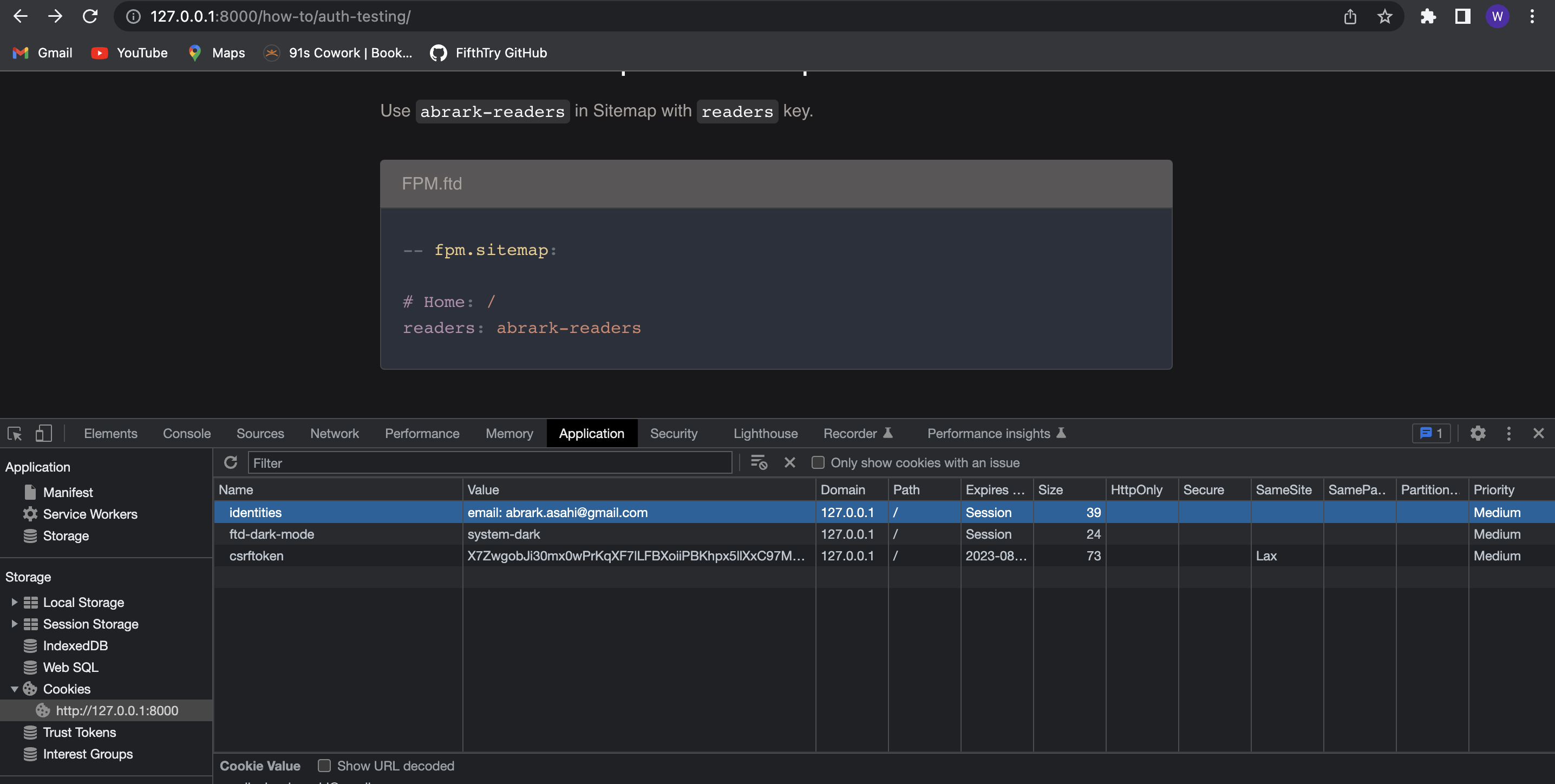
Local Testing with GitHub sid CookieFor testing purpose, I am using abrark.com package. So if you starred AbrarNitk/abrark repository so it should let you access the document otherwise give unauthorized access.
sid CookieDefine User Group in FPM.ftdIn the below group using github-like as identity.
FPM.ftdgithub-like as identity.-- fpm.user-group: abrark-readers github-like: AbrarNitk/abrark
Use User Group in SitemapUse abrark-readers in Sitemap with readers key.
abrark-readers in Sitemap with readers key.-- fpm.sitemap: # Home: / readers: abrark-readers
OAuth Login with GitHubOpen link https://abrark.com/-/dj/login/github/ in browser and complete the OAuth login flow and provide permissions to FifthTry to access your GitHub APIs.
It will redirect to GitHub login page.
Open link https://abrark.com/-/dj/login/github/ in browser and complete the OAuth login flow and provide permissions to FifthTry to access your GitHub APIs.
It will redirect to GitHub login page.
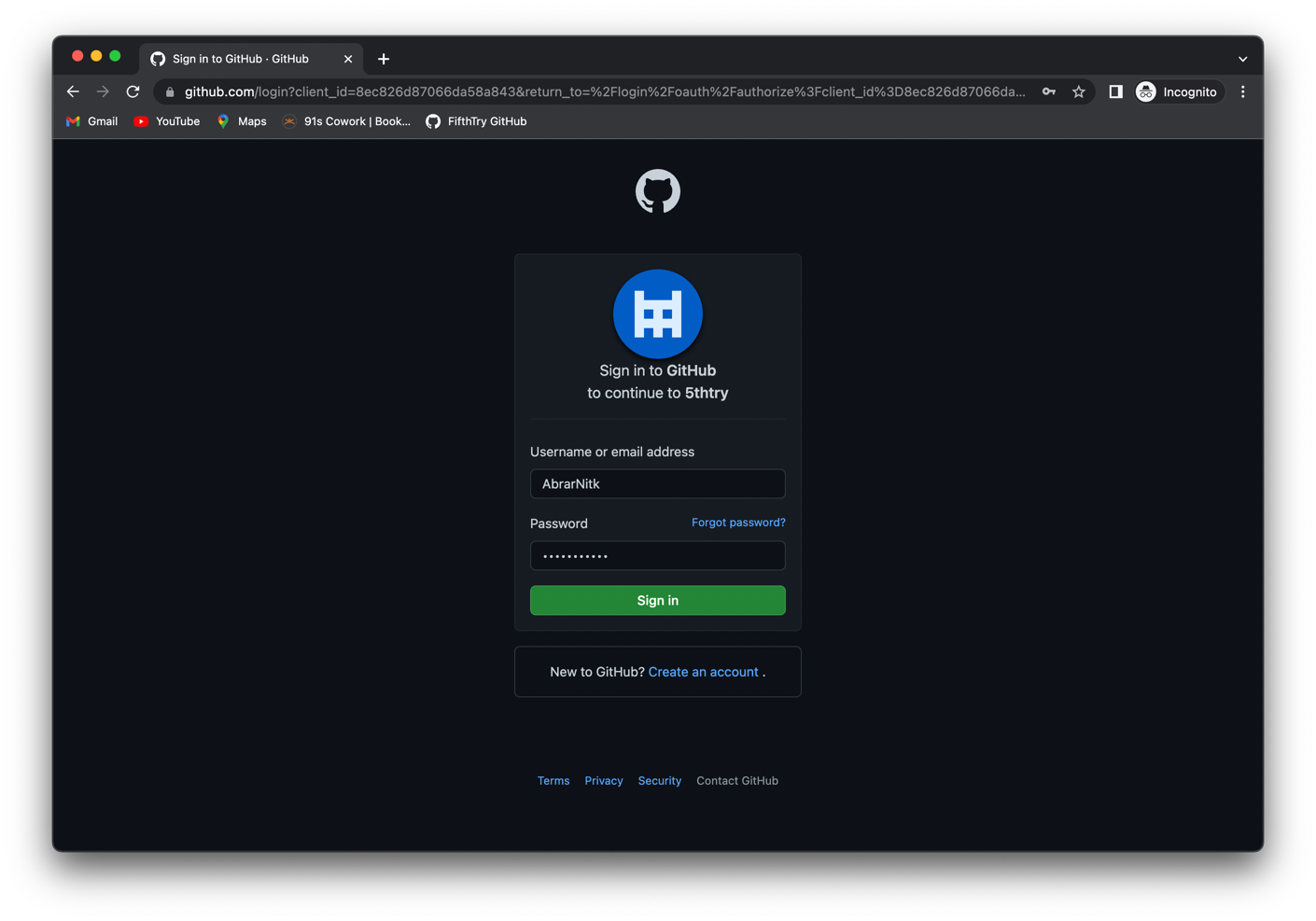
Click on Sign in, and complete Two-factor if any.
It will redirect to authorize page.
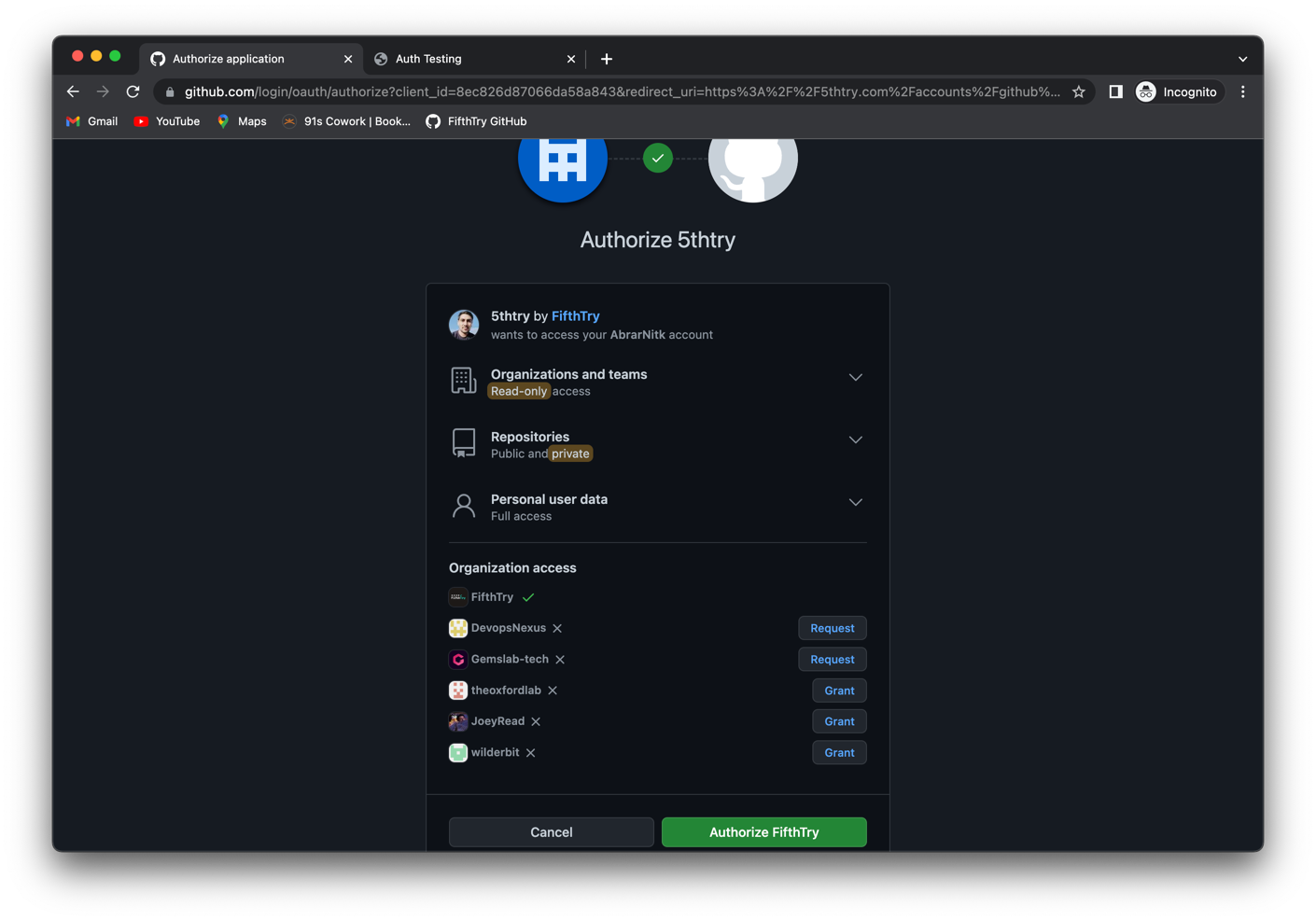
Click on Authorize FifthTry, after that you will be redirected to abrark.com.
Check GET API https://abrark.com/-/dj/get-identities/, It will give below response.
{ "success": true, "user-identities": [{"github": "AbrarNitk"}] }
Now copy sid cookie from https://abrark.com/ and paste it in http://127.0.0.1:8000 cookie with sid key.
Note: Go to fpm::controller::get_remote_identities and change remote_host in fpm, to abrark.com.
Build fpm with Remote Feature
fpm with Remote Featurecargo install --path=. --features remote
Run fpmRun fpm binary in your package.
fpmfpm binary in your package.fpm serve --port 8000
Now go to AbrarNitk/abrark repository and give a star, you should be able access / document. If you undo star and access it again it will give unauthorized access.
Yay!!! Such a magic it is. 💫






